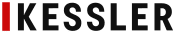When your site has been launched, and an administrator account has been created for you, logging in to your website allows you to make edits to pages and/or blog posts, check form entries, edit products and more depending on what your site has been set up to do. To log into your site, simply do the following:
- Enter in the domain name of your website in the browser address bar like you normally would in order to visit your website, but add “/wp-admin” to the end of your website domain, so it displays as so – (www.domainname.com/wp-admin). You can also use (www.domainname.com/wp-login.php) to arrive at the same login screen as the first method.
- Here you will be able to enter your username and password, and so long as you remember your username, request a password reset link.
- If you do not yet have an account to your website, you can request one by submitting a ticket or contacting us for assistance. If you do not remember your username, you can similarly submit a ticket, and we will e-mail your login credentials to you with a new temporary password that you can change once you are logged in.